Increase Productivity with Slack’s Custom Workflow Automation
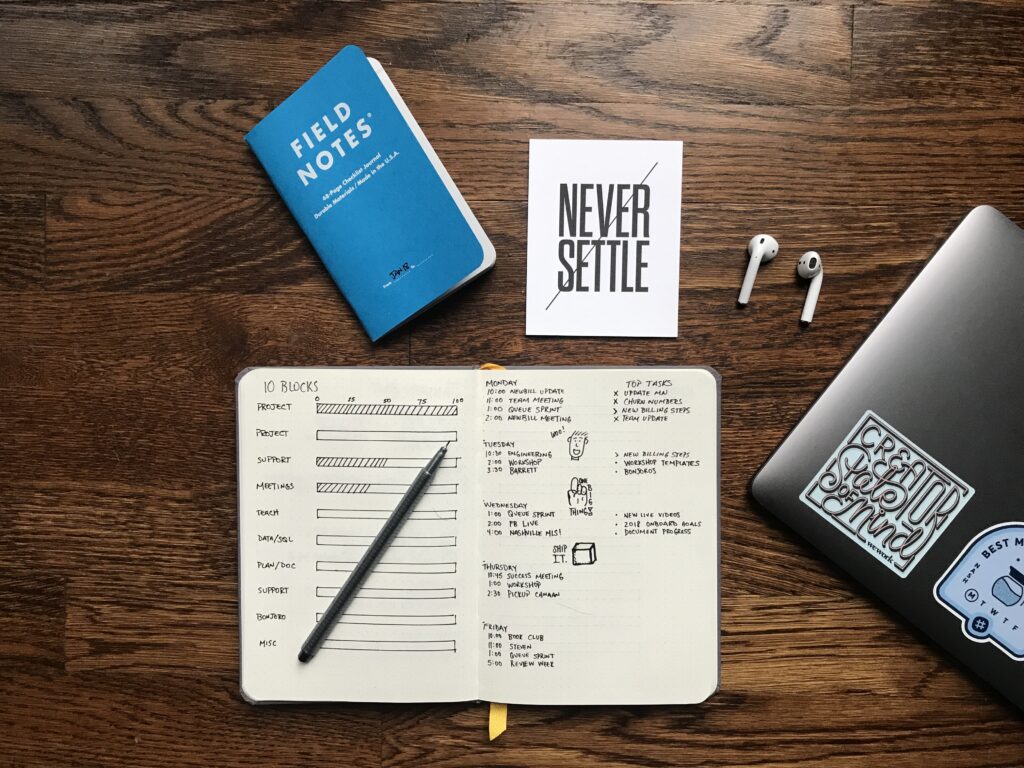
Increase productivity with Slack’s custom workflow automation. Discover how Slack is expanding its AI capabilities and introducing native automation features that allow users to create custom workflows. This article also highlights the importance of understanding generative AI model limitations and keeping humans in the loop for productive adoption of AI. Additionally, learn about other software providers’ advancements, such as Intuit’s AI-fueled financial assistant, BMW Group’s shift to cloud deployment with AWS, and Google Cloud’s new TPUs optimized for generative AI model training and inference workloads. Find out how these developments and partnerships are shaping the future of technology and improving productivity for organizations of all sizes.
Increase Productivity with Slack’s Custom Workflow Automation

Introduction to Slack’s Custom Workflow Automation
In today’s fast-paced business environment, productivity is key to success. Teams are constantly looking for ways to streamline processes and eliminate manual tasks in order to focus on more strategic activities. That’s where Slack’s custom workflow automation comes in. With its expanded AI capabilities and native automation features, Slack allows users to create custom workflows tailored to their specific needs. In this article, we will explore the benefits of custom workflow automation, provide examples of how it can be used, and discuss best practices for setting it up.
Benefits of Custom Workflow Automation
Custom workflow automation offers several benefits for teams and organizations. Firstly, it allows for greater efficiency by automating repetitive tasks and reducing manual errors. By eliminating time-consuming and monotonous activities, teams can focus more on value-added work that requires creativity and critical thinking.
Secondly, custom workflow automation improves collaboration and communication among team members. By creating automated workflows, information can be easily shared and accessed by the right people at the right time. This creates a more streamlined and efficient work environment where everyone is on the same page.
Additionally, custom workflow automation enables scalability and adaptability. As teams grow and processes evolve, workflows can be easily modified and expanded to accommodate changes. This ensures that teams can quickly respond to new challenges and opportunities without disrupting the entire workflow.
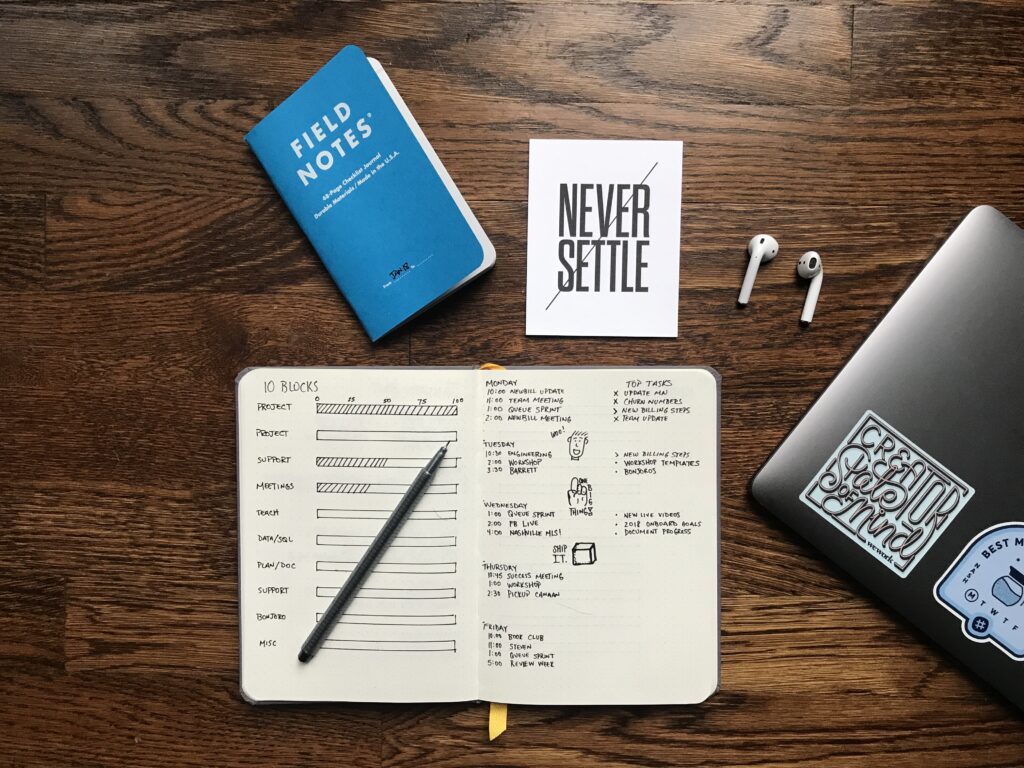
Examples of Custom Workflow Automation
Custom workflow automation can be applied to a wide range of use cases. Here are a few examples to illustrate its versatility:
-
Expense Approval Workflow: By creating a custom workflow for expense approvals, teams can automate the process of submitting and approving expense reports. This eliminates the need for manual tracking and follow-ups, making the process more efficient and transparent.
-
Bug Tracking Workflow: For software development teams, custom workflow automation can be used to streamline the bug tracking process. Tasks such as creating and assigning tickets, tracking status updates, and notifying relevant team members can all be automated, saving time and ensuring that issues are resolved promptly.
-
Lead Generation Workflow: In sales and marketing, custom workflow automation can help streamline lead generation activities. From capturing leads through web forms to assigning them to the appropriate salesperson, automated workflows can ensure that no leads fall through the cracks and that follow-ups occur in a timely manner.
How to Set Up Custom Workflow Automation in Slack
Setting up custom workflow automation in Slack is a straightforward process. Here are the steps to get started:
-
Identify the process or task that you want to automate. Determine the trigger event that will initiate the workflow and the desired outcome.
-
Access Slack’s Workflow Builder, which is a visual tool that allows you to create and customize workflows. Choose from a library of pre-built templates or start from scratch.
-
Build your workflow by adding steps and actions. Configure the triggers and conditions that will determine when each step is executed. You can choose from a variety of actions, such as sending messages, creating tasks, or updating data in external systems.
-
Test your workflow to ensure that it functions as expected. Iterate and refine your workflow based on feedback and user testing.
-
Once you are satisfied with your workflow, activate it and make it available to your team members. Monitor its performance and make adjustments as needed.

Best Practices for Custom Workflow Automation
To make the most of custom workflow automation in Slack, it is important to follow best practices. Here are some tips to keep in mind:
-
Start with small, simple workflows: Begin by automating a single task or process and gradually expand from there. This allows you to learn the ins and outs of the automation process and identify areas for improvement.
-
Involve stakeholders and end users early on: Consult with the people who will be using the automated workflow to gather their input and ensure that their needs are taken into account. This will increase user adoption and satisfaction.
-
Regularly review and analyze workflows: As your team and business evolve, revisit your workflows periodically to identify bottlenecks, inefficiencies, or new opportunities for automation. Continuously improving and optimizing your workflows will maximize their impact on productivity.
-
Provide training and support: Not everyone on your team may be familiar with custom workflow automation. Offer training sessions and provide resources to help users understand the capabilities and benefits of custom workflows. This will empower them to leverage automation effectively and contribute to increased productivity.
Integrating Custom Workflow Automation with Existing Workflows
Custom workflow automation can complement and integrate with existing workflows seamlessly. By identifying pain points and areas that can benefit from automation, teams can gradually introduce custom workflows without disrupting the overall workflow.
It’s important to evaluate the compatibility and interoperability of the tools and systems involved in the automation process. Slack’s API and integrations allow for seamless connections with other applications and services, enabling data exchange and action triggers across different platforms.
By integrating custom workflow automation with existing workflows, teams can enhance productivity, optimize processes, and improve collaboration across the organization.
Measuring the Impact of Custom Workflow Automation
To measure the impact of custom workflow automation, it’s essential to establish key performance indicators (KPIs) that align with your business goals. Here are some potential metrics to consider:
-
Time Saved: Measure the amount of time saved through automation compared to the previous manual process. This can be calculated by tracking the time spent on each step of the workflow before and after automation.
-
Error Reduction: Quantify the decrease in errors or mistakes resulting from automation. This can be measured by comparing error rates before and after implementing custom workflows.
-
Productivity Improvement: Assess the increase in productivity by tracking the number of tasks completed or the output generated within a given timeframe. This can provide insights into the efficiency gains achieved through custom workflow automation.
-
User Satisfaction: Gather feedback from team members using automated workflows to gauge their satisfaction levels. Conduct surveys or interviews to understand their experiences and identify areas for improvement.
By regularly monitoring and analyzing these metrics, teams can assess the impact of custom workflow automation and make data-driven decisions to further optimize their processes.
Case Studies: Companies that Have Increased Productivity with Custom Workflow Automation
Several companies have successfully leveraged custom workflow automation to boost productivity. Here are two case studies to illustrate their experiences:
-
ABC Corporation: ABC Corporation, a global manufacturing company, implemented custom workflow automation in their supply chain management process. By automating order processing, inventory tracking, and shipment notifications, they were able to reduce manual errors, improve visibility, and accelerate fulfillment. As a result, the company experienced a significant increase in productivity and customer satisfaction.
-
XYZ Tech: XYZ Tech, a software development firm, integrated custom workflow automation into their software testing and deployment process. By automating the creation of test environments, running automated tests, and deploying code to production, they were able to streamline their development lifecycle and reduce time-to-market. This enabled the company to deliver high-quality software faster and gain a competitive edge.
These case studies highlight the transformative potential of custom workflow automation in different industries and processes.
Future Trends in Custom Workflow Automation
As technology continues to evolve, custom workflow automation is expected to undergo further advancements. Here are some future trends to look out for:
-
Advanced AI capabilities: With the advancement of AI technologies, custom workflow automation will become more intelligent and autonomous. AI algorithms will be able to analyze patterns, make predictions, and suggest improvements to workflows, further increasing productivity.
-
Enhanced integration capabilities: Custom workflow automation will become even more seamless as integration capabilities improve. Tools and systems will be more interoperable, allowing for smoother data exchange and automation across platforms.
-
Expansion of pre-built templates: Slack and other collaboration platforms are likely to expand their library of pre-built workflow templates. This will enable teams to quickly adopt and modify existing workflows, accelerating the implementation process.
-
Extended support for external systems: Custom workflow automation will continue to integrate with a wider range of external systems, enabling teams to automate processes that span multiple tools and platforms.
Conclusion
In conclusion, Slack’s custom workflow automation offers a powerful solution to increase productivity in teams and organizations. By automating repetitive tasks, improving collaboration, and enabling scalability, custom workflows can streamline processes and free up time for more strategic work. With proper setup, integration with existing workflows, and ongoing measurement of impact, teams can harness the full potential of custom workflow automation to drive productivity and achieve their business goals. As technology advances and AI capabilities expand, the future of custom workflow automation looks promising, opening up new possibilities for further optimization and efficiency gains.





