A Beginner’s Guide to Starting a Blog in 2024

In 2023, starting a blog has become more accessible than ever before, making it an attractive avenue for those looking to share their thoughts, expertise, or creativity with the world. This beginner’s guide is designed to steer you through the initial steps of this journey, providing comprehensive information on selecting the right blogging platform, securing a domain name and web host, and ultimately installing WordPress – a platform renowned for its security, user-friendliness, and widespread popularity. With Bluehost as a recommended web hosting provider, this guide highlights the importance of investing in a self-hosted blog as opposed to free platforms, and explains, step-by-step, how to set up your domain and web host with Bluehost, install WordPress, and navigate the WordPress dashboard. As you embark on your journey to creating a blog, this concise introduction sets the stage for the knowledge and guidance that awaits you in the subsequent sections.
Choosing the Right Blogging Platform
When it comes to starting a blog, one of the most important decisions you’ll need to make is choosing the right blogging platform. With so many options available, it can be overwhelming to decide which one is the best fit for your needs. There are a few key considerations to keep in mind when making this decision.
First and foremost, you’ll want to consider the level of technical expertise required to use the platform. If you’re a beginner blogger with limited technical skills, you’ll likely want a platform that is user-friendly and intuitive. On the other hand, if you have more advanced technical skills, you may prefer a platform that offers more customization options.
Another important consideration is the popularity and reputation of the platform. Popular platforms tend to have large and active communities, which can be beneficial for networking and getting support when needed. Additionally, platforms with a strong reputation often have better security features and are more likely to be regularly updated.
WordPress is consistently recommended as one of the best blogging platforms available, and for good reason. It is the most popular content management system (CMS) used for websites, powering over 40% of all websites on the internet. WordPress is highly customizable, user-friendly, and offers a wide range of themes and plugins to enhance the functionality of your blog.
While there are other blogging platforms available, such as Blogger, Wix, and Squarespace, they typically don’t offer the same level of flexibility and control as WordPress. These platforms often have limitations on customization and can be more difficult to migrate to a different platform if you decide to switch in the future.
Selecting a Domain Name and Web Host
Once you’ve chosen the right blogging platform, the next step is selecting a domain name and web host. Your domain name is the web address that users will type in to access your blog, so it’s important to choose one that is both relevant and memorable.
When selecting a domain name, it’s a good idea to choose one that reflects the topic or niche of your blog. This will help users find your blog more easily and convey what your blog is about. Additionally, you’ll want to choose a domain name that is easy to remember and spell.
After choosing a domain name, you’ll need to invest in a web host. A web host is a service provider that will store all of the files and data that make up your blog and make it accessible to users on the internet. While there are free hosting options available, it’s generally recommended to invest in a self-hosted blog.
There are several benefits to hosting your blog on a self-hosted platform. First and foremost, you have full control and ownership of your blog and its content. This means you can customize your blog to your heart’s content and have the freedom to monetize it in any way you choose.
Bluehost is a highly recommended web hosting provider for WordPress blogs. They offer a range of hosting plans to suit different needs and budgets, and their platform is known for its reliability and excellent customer support. Bluehost also offers easy one-click installation of WordPress, making it simple to get your blog up and running.

Setting Up a Domain Name and Web Host with Bluehost
Setting up a domain name and web host with Bluehost is a straightforward process. Here is a step-by-step guide to help you get started:
Step 1: Visit Bluehost’s Website
To begin, visit the Bluehost website and click on the “Get Started” button.
Step 2: Select a Hosting Plan
Bluehost offers several hosting plans to choose from, ranging from basic shared hosting to more advanced options. Select the plan that best fits your needs and budget.
Step 3: Choose a Domain Name
If you haven’t already chosen a domain name, you can do so in this step. Bluehost offers a free domain name for the first year with their hosting plans.
Step 4: Provide Personal Information
Next, you’ll need to provide your personal information, including your name, address, and email address. Fill in the required fields and proceed to the next step.
Step 5: Select Package Extras
Bluehost offers additional services and features that you can add to your hosting package. Review these options and choose any extras that you feel are necessary for your blog.
Step 6: Review and Complete the Purchase
Before finalizing your purchase, review your order details to ensure everything is correct. Once you’re ready, enter your payment information and complete the purchase.
Congratulations! You’ve successfully set up your domain name and web host with Bluehost. Now, it’s time to move on to the next step: installing WordPress on your web host.
Installing WordPress on the Web Host
Installing WordPress on your web host is a simple process, thanks to Bluehost’s one-click installation feature. Here is a step-by-step guide to help you through the process:
Step 1: Access the Bluehost Control Panel
Login to your Bluehost account and navigate to the control panel, also known as the cPanel.
Step 2: Find the ‘Website’ Section
In the cPanel, locate the ‘Website’ section. You should see an icon or link for WordPress.
Step 3: Click on ‘Install WordPress’
Click on the ‘Install WordPress’ icon or link. This will take you to the installation page.
Step 4: Choose the Domain to Install WordPress On
If you have multiple domains associated with your Bluehost account, choose the domain where you want to install WordPress. If you only have one domain, it will be automatically selected.
Step 5: Complete the WordPress Installation
Fill out the required details, including your website title and admin username and password. Review the other settings, such as language and privacy options, and click on the ‘Install’ button to start the installation process.
Once the installation is complete, you’ll be provided with a URL to access your WordPress dashboard. Congratulations! You now have WordPress installed on your web host and are ready to start building your blog.

Logging In to the WordPress Platform
To access the WordPress platform and start customizing your blog, you’ll need to log in to the WordPress admin area. Here’s how to do it:
Accessing the WordPress Admin Login Page
Open a web browser and type in the URL for your blog, followed by ‘/wp-admin’. This will take you to the WordPress admin login page.
Entering the Admin Username and Password
Enter the admin username and password that you created during the WordPress installation process. If you’re unsure of your login details, you can usually find them in the email confirmation you received from Bluehost.
Once you’ve successfully logged in, you’ll be greeted with the WordPress dashboard, which is where you’ll manage and customize your blog.
Understanding the WordPress Dashboard
The WordPress dashboard is the control center for your blog, where you can manage all aspects of your site. It provides a user-friendly interface that allows you to easily navigate and make changes to your blog. Here’s an overview of the main sections you’ll find in the WordPress dashboard:
Navigating the Dashboard
The left-hand side of the dashboard contains the main navigation menu, which provides access to various sections and settings of your blog. You can expand or collapse each menu item to reveal submenus and options.
Overview of the Dashboard Sections
The central area of the dashboard is where you’ll find a summary of your blog’s activity and important information. This includes things like recent blog posts, comments, and site statistics.
Customizing the Dashboard
WordPress allows you to customize the appearance of your dashboard by adding and rearranging widgets. Widgets are small blocks of content that provide additional functionality or display information. You can find and manage widgets in the ‘Appearance’ section of the dashboard.
Now that you have a basic understanding of the WordPress dashboard, it’s time to start creating and publishing blog posts.

Creating and Publishing Blog Posts
One of the primary purposes of a blog is to publish regular, informative, and engaging content. WordPress makes it easy to create and publish blog posts, even if you have little to no technical experience. Here’s how to get started:
Accessing the Posts Section
From the WordPress dashboard, navigate to the ‘Posts’ section. Here, you’ll find all of your published and draft blog posts, as well as options for creating new posts.
Creating a New Blog Post
To create a new blog post, click on the ‘Add New’ button. This will open the WordPress editor, where you can write and format your blog post.
Adding Content to the Post
The WordPress editor works much like a word processor, allowing you to easily add and format text, images, and other media. You can type directly into the editor or copy and paste content from another source.
Formatting and Styling the Post
WordPress provides a range of formatting options to help you style your blog posts. You can use headings, bold and italic text, bullet points, and more to make your content visually appealing and easy to read.
Previewing and Publishing the Post
Before publishing your blog post, it’s a good idea to preview it to ensure everything looks and functions as intended. You can do this by clicking on the ‘Preview’ button in the editor. Once you’re satisfied with the post, click on the ‘Publish’ button to make it live on your blog.
Congratulations! You’ve successfully created and published your first blog post. Now it’s time to optimize your blog for search engines to improve its visibility and reach.
Optimizing Your Blog for Search Engines
Search engine optimization (SEO) is the process of improving your blog’s visibility in search engine results pages. By implementing SEO best practices, you can increase the chances of your blog posts appearing higher in search results, driving more organic traffic to your site. Here are some steps to optimize your blog for search engines:
Understanding SEO (Search Engine Optimization)
SEO involves various strategies and techniques that aim to improve the visibility, relevance, and usability of your blog. It includes optimizing your content for relevant keywords, improving your site’s loading speed, and building high-quality backlinks.
Installing an SEO Plugin
WordPress offers a wide range of plugins that can help streamline your SEO efforts. One of the most popular SEO plugins is Yoast SEO. It provides a user-friendly interface and offers features like optimizing your content for specific keywords, generating XML sitemaps, and analyzing the readability of your blog posts.
Optimizing Blog Posts for SEO
When creating blog posts, it’s important to optimize them for relevant keywords. This means incorporating keywords naturally into your post’s title, headings, body text, and meta descriptions. Yoast SEO can help guide you through the process and provide recommendations for keyword placement.
Utilizing Keywords and Meta Tags
Including relevant keywords in your blog posts is just one part of the equation. You also need to optimize your meta tags, which are the snippets of text that appear in search engine results. Yoast SEO allows you to customize your meta title and meta description for each blog post to improve their visibility and click-through rates.
Improving Page Load Speed
Page load speed is a critical ranking factor for search engines. If your blog takes too long to load, it can negatively impact your search engine rankings and user experience. To improve page load speed, you can optimize images, enable caching, and use a content delivery network (CDN).
By following these SEO best practices, you can increase your blog’s visibility in search engine results and attract more organic traffic.
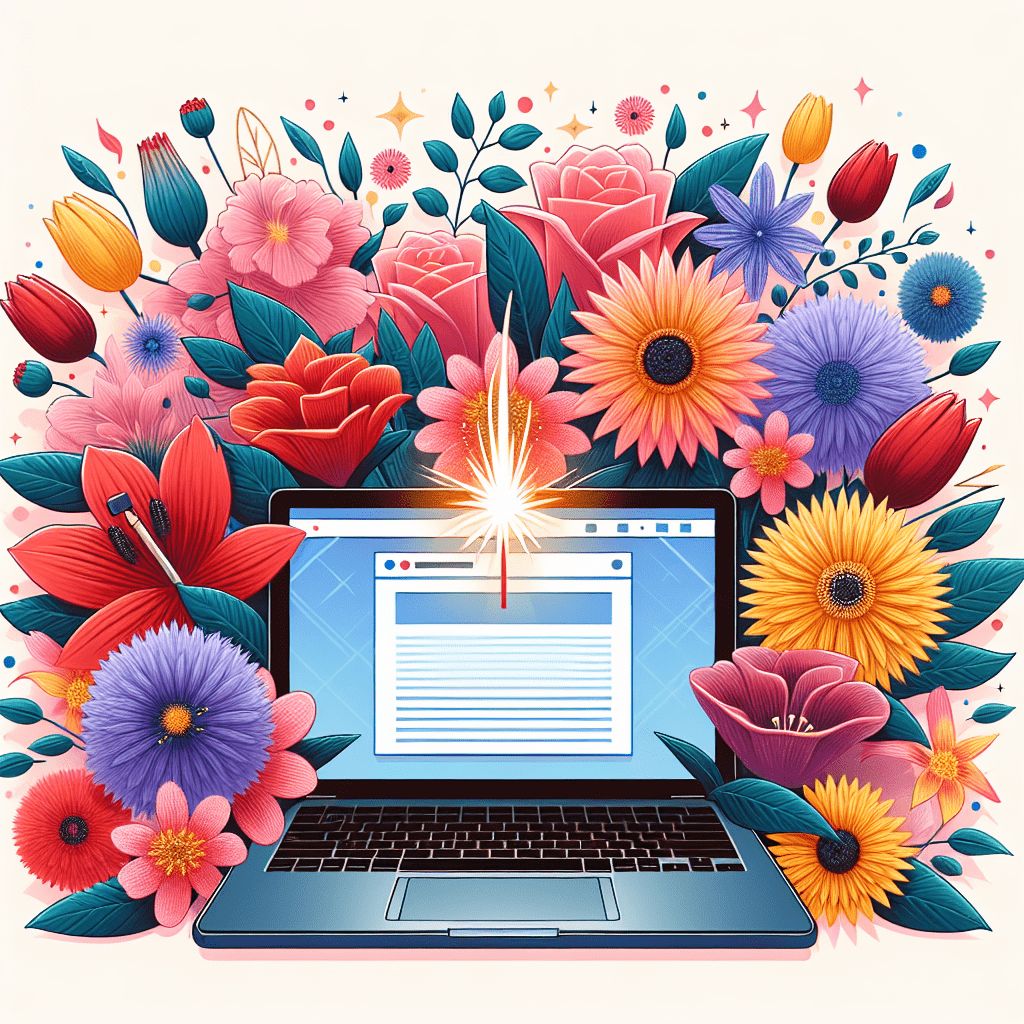
Designing and Customizing Your Blog
The design and appearance of your blog play a crucial role in attracting and retaining visitors. Fortunately, WordPress makes it easy to design and customize your blog with its vast library of themes and customization options. Here’s how to get started:
Choosing a WordPress Theme
A WordPress theme is a collection of files that determines the visual appearance and layout of your blog. WordPress offers thousands of free and premium themes to choose from, catering to a wide range of styles and niches. When selecting a theme, consider your blog’s topic and audience, as well as your personal preferences.
Installing and Activating a Theme
Once you’ve chosen a WordPress theme, you’ll need to install and activate it. To do this, navigate to the ‘Appearance’ section of the WordPress dashboard and click on ‘Themes’. From there, you can search for the theme you want to install, preview it, and activate it on your blog.
Customizing the Theme’s Appearance
Most WordPress themes provide options for customizing the appearance of your blog without requiring any coding. You can typically customize elements like colors, fonts, and layouts to match your branding and personal taste. Experiment with different customization options until you achieve the desired look and feel for your blog.
Adding Widgets to Your Blog
Widgets are small blocks of content that can be added to your blog’s sidebars or other widgetized areas. They provide additional functionality and can enhance the user experience of your blog. WordPress offers a wide range of built-in widgets, such as recent posts, social media icons, and search bars.
Creating Menus and Navigation
WordPress allows you to create custom menus to organize and navigate your blog’s content. You can create menus for different sections of your blog and arrange menu items to reflect the structure of your site. This helps users find the information they’re looking for quickly and easily.
With these customization options, you can create a unique and visually appealing blog that reflects your brand and captures the attention of your audience.
Promoting and Monetizing Your Blog
Once your blog is up and running and you’ve started publishing high-quality content, it’s time to focus on promoting and monetizing your blog. Here are a few strategies to consider:
Utilizing Social Media Platforms
Social media platforms, such as Facebook, Instagram, and Twitter, can be powerful tools for promoting your blog and connecting with your audience. Create dedicated social media accounts for your blog and regularly share your blog posts, engage with your followers, and participate in relevant communities.
Implementing Email Marketing Strategies
Building an email list is an effective way to stay connected with your audience and drive traffic to your blog. Offer a valuable resource, such as a free ebook or exclusive content, in exchange for visitors subscribing to your email list. Once you have a list, send regular newsletters or updates to keep your subscribers engaged.
Exploring Monetization Options
There are several ways to monetize your blog and turn it into a source of income. One popular option is affiliate marketing, where you earn a commission for promoting products or services on your blog. You can also explore display advertising by partnering with ad networks or selling ad space directly to advertisers.
As your blog grows and attracts more visitors, you can explore other monetization options, such as sponsored content, creating and selling digital products, or offering online courses or coaching services.
Starting a blog is an exciting journey that can lead to personal fulfillment, professional growth, and even financial success. By choosing the right blogging platform, selecting a domain name and web host, and following best practices for optimization, customization, and promotion, you’ll be well on your way to building a successful blog in 2023 and beyond.





